I wrote a review on beading software programs some years ago, both free and commercial. There is now a new commercial pattern making program, Bead-n-Stitch - already in use in Eastern Europe - which has recently been released to the North American market not just for beaders but embroiderers, weavers and cross- stitchers.
You can upload a photo or illustration and have the program render to whatever size project you want, using bead types, sizes and colors of choice. Users can also work from scratch on a blank canvas. The program can also make combined patterns with both beads and cross stitching, if desired.
The developer is Igor Kotelevskii who was the original developer for BeadCreator Pro 6. But he has not been associated with that program since 2011. He has, however, gone on to completely rewrite a new program with even more features than before. It works on Windows and Macs (with additional software).
This $99 program is powerful and versatile with many options to customize bead color palettes including grey scale and even thread types. I have highlighted some features below.
The two window mode helps compare between the original render and what one wants to change. In this example below of Van Gogh's Cypresses, some bead colors were odd in isolated places. The program can be made to change the bead color either individually or in groups by number. This is useful to minimize the color palette used.
You can also design using different sized beads :
Designers can also copy-paste a fragment or sub-design to add to another pattern.
Continual feedback from users is encouraged. So far, based on such input, Bead-n-Stitch can now demarcate the necessary needle puncture points in the design for embroiderers. It can also output in a circular format :
I recommend that you download the free and fully functional demo and manual to have a try yourself before you commit to a giveaway entry or purchase. Bead-n-Stitch includes some images of Old Master paintings which you can use.
Also helpful is Tina Bird's (Kardiac Kitten Designs) Quick Start Guide. She used to use the old BeadCreatorPro for free hand and image import designs. She told me that when she was asked to review Bead-n-Stitch, " I'm sufficiently impressed that I'm now writing documentation."
I tested out my review copy without reading the manual straightaway. I wanted to see if I could make a loom bracelet pattern based on a simple free image of a lake and mountain sunset (the file includes a jPEG) quickly. The answer is yes.
As bracelets are small compared to a larger beaded picture, the result will be an abstract one because there isn't enough beads to render the original art work accurately.
The first thing I did was crop the image so it is more bracelet shaped and uploaded it to a new file on Bead-n-Stitch.
After I clicked NEXT, I got to choose my color palettes. You can choose more than one or more likely, create a user palette - just how many of us will have Miyuki's entire palette? I tried both the Matsuno 8/0 and Miyuki 15/0.
The next click brought me to Design Parameters. Here I determined the size of my bracelet - 7 inches long and 2 inches wide with the design in landscape.
Since I wanted to do a pattern using 15/0 beads, the bead size is 15 per inch. Under classic format, I selected loom.
And this abstract design appeared!
I also tried out 8/0 beads and selected 1 drop peyote instead of loom and got this :
Changing bead colors with mouse clicks is straightforward, providing you actually read the manual or and/or read the instructions in the program itself. So a right mouse click on a color tile and then clicking on a bead or beads in the chart will change its color.
In this example, I could thus change out the blue section at the bottom right of the bracelet to an yellowish to fit with the rest of the color scheme. When I changed the color of a row of beads (see arrow), they came out cylindrical which is for Delicas. So I went to the lower menu and clicked on "ball" and started to change that row into round shapes like the rest of the pattern.
As you can see, you can easily upload a basic pattern in whatever bead stitch you like and then alter it to suit. Or you could set a one color bracelet in the size and stitch you want and then click to change bead colors - geometric designs, anyone?
The myriad options might be overwhelming for those who just want to use it for beading patterns and not weaving, embroidery or cross stitching but again, with practice, one can hone in on the relevant bits so you can design beaded jewelry - both off loom and loom. I did not try the circular format but that option might well work for designing mandalas and similar styles.
The program is indeed powerful and versatile. It will take some time investment to really use it well. The Quick Start Guide or my basic tutorial above can get you started. I find a good way to learn things is to actually try out the different buttons and options in the program and carefully read the manual!
As mentioned above, you can download the free demo and try it out. Igor is pretty helpful if you have questions.
Recommended for serious beadwork designers. The program versatility for other crafts which use charts makes this program good value for its price.
Giveaway
If you'd like to win this giveaway for a copy of Bead-n-Stitch, please make a comment below. Make sure you leave contact info below if you do not have an online shop or blog.
Email subscribers need to scroll down the post they receive, click on Share Comment and enter your comment. Pick Name/URL. If you don't have a store or blog, leave the URL blank.
This giveaway is international.
Extra entries if you become or are a blog subscriber or follower etc. If you also do shout outs about this giveaway, those will count as additional entries too! Please say so in the comments. (The exception is Facebook - just like/comment on the giveaway status there!!)
It ends in a week's time at 6 pm EST Monday, August 12 , 2019. I will pick the winner randomly and announce the results as soon as possible after. So be sure to leave a contact email if you don't have an online link or make sure you come back and check! Otherwise I will redraw in a week. Good luck!
Before You Go:
This blog may contain affiliate links. I do receive a small fee for any products purchased through affiliate links. This goes towards the support of this blog and to provide resource information to readers. The opinions expressed are solely my own. They would be the same whether or not I receive any compensation.
______________________________
Original Post by THE BEADING GEM
Jewelry Making Tips - Wire JewelryTips -Jewelry Business Tips
You can upload a photo or illustration and have the program render to whatever size project you want, using bead types, sizes and colors of choice. Users can also work from scratch on a blank canvas. The program can also make combined patterns with both beads and cross stitching, if desired.
The developer is Igor Kotelevskii who was the original developer for BeadCreator Pro 6. But he has not been associated with that program since 2011. He has, however, gone on to completely rewrite a new program with even more features than before. It works on Windows and Macs (with additional software).
This $99 program is powerful and versatile with many options to customize bead color palettes including grey scale and even thread types. I have highlighted some features below.
The two window mode helps compare between the original render and what one wants to change. In this example below of Van Gogh's Cypresses, some bead colors were odd in isolated places. The program can be made to change the bead color either individually or in groups by number. This is useful to minimize the color palette used.
You can also design using different sized beads :
Designers can also copy-paste a fragment or sub-design to add to another pattern.
Continual feedback from users is encouraged. So far, based on such input, Bead-n-Stitch can now demarcate the necessary needle puncture points in the design for embroiderers. It can also output in a circular format :
I recommend that you download the free and fully functional demo and manual to have a try yourself before you commit to a giveaway entry or purchase. Bead-n-Stitch includes some images of Old Master paintings which you can use.
Also helpful is Tina Bird's (Kardiac Kitten Designs) Quick Start Guide. She used to use the old BeadCreatorPro for free hand and image import designs. She told me that when she was asked to review Bead-n-Stitch, " I'm sufficiently impressed that I'm now writing documentation."
I tested out my review copy without reading the manual straightaway. I wanted to see if I could make a loom bracelet pattern based on a simple free image of a lake and mountain sunset (the file includes a jPEG) quickly. The answer is yes.
As bracelets are small compared to a larger beaded picture, the result will be an abstract one because there isn't enough beads to render the original art work accurately.
The first thing I did was crop the image so it is more bracelet shaped and uploaded it to a new file on Bead-n-Stitch.
After I clicked NEXT, I got to choose my color palettes. You can choose more than one or more likely, create a user palette - just how many of us will have Miyuki's entire palette? I tried both the Matsuno 8/0 and Miyuki 15/0.
The next click brought me to Design Parameters. Here I determined the size of my bracelet - 7 inches long and 2 inches wide with the design in landscape.
Since I wanted to do a pattern using 15/0 beads, the bead size is 15 per inch. Under classic format, I selected loom.
And this abstract design appeared!
I also tried out 8/0 beads and selected 1 drop peyote instead of loom and got this :
Changing bead colors with mouse clicks is straightforward, providing you actually read the manual or and/or read the instructions in the program itself. So a right mouse click on a color tile and then clicking on a bead or beads in the chart will change its color.
In this example, I could thus change out the blue section at the bottom right of the bracelet to an yellowish to fit with the rest of the color scheme. When I changed the color of a row of beads (see arrow), they came out cylindrical which is for Delicas. So I went to the lower menu and clicked on "ball" and started to change that row into round shapes like the rest of the pattern.
As you can see, you can easily upload a basic pattern in whatever bead stitch you like and then alter it to suit. Or you could set a one color bracelet in the size and stitch you want and then click to change bead colors - geometric designs, anyone?
The myriad options might be overwhelming for those who just want to use it for beading patterns and not weaving, embroidery or cross stitching but again, with practice, one can hone in on the relevant bits so you can design beaded jewelry - both off loom and loom. I did not try the circular format but that option might well work for designing mandalas and similar styles.
The program is indeed powerful and versatile. It will take some time investment to really use it well. The Quick Start Guide or my basic tutorial above can get you started. I find a good way to learn things is to actually try out the different buttons and options in the program and carefully read the manual!
As mentioned above, you can download the free demo and try it out. Igor is pretty helpful if you have questions.
Recommended for serious beadwork designers. The program versatility for other crafts which use charts makes this program good value for its price.
Giveaway
If you'd like to win this giveaway for a copy of Bead-n-Stitch, please make a comment below. Make sure you leave contact info below if you do not have an online shop or blog.
Email subscribers need to scroll down the post they receive, click on Share Comment and enter your comment. Pick Name/URL. If you don't have a store or blog, leave the URL blank.
This giveaway is international.
Extra entries if you become or are a blog subscriber or follower etc. If you also do shout outs about this giveaway, those will count as additional entries too! Please say so in the comments. (The exception is Facebook - just like/comment on the giveaway status there!!)
It ends in a week's time at 6 pm EST Monday, August 12 , 2019. I will pick the winner randomly and announce the results as soon as possible after. So be sure to leave a contact email if you don't have an online link or make sure you come back and check! Otherwise I will redraw in a week. Good luck!
Before You Go:
- Fringe Necklace Tutorial Combines Loom and Off Loom Beading
- Off Loom and Loom Work Beaded Jewelry Tutorials by VitalijaVelyviene
- Book Review : Jewel Loom Inspirations
This blog may contain affiliate links. I do receive a small fee for any products purchased through affiliate links. This goes towards the support of this blog and to provide resource information to readers. The opinions expressed are solely my own. They would be the same whether or not I receive any compensation.
______________________________
Original Post by THE BEADING GEM
Jewelry Making Tips - Wire JewelryTips -Jewelry Business Tips

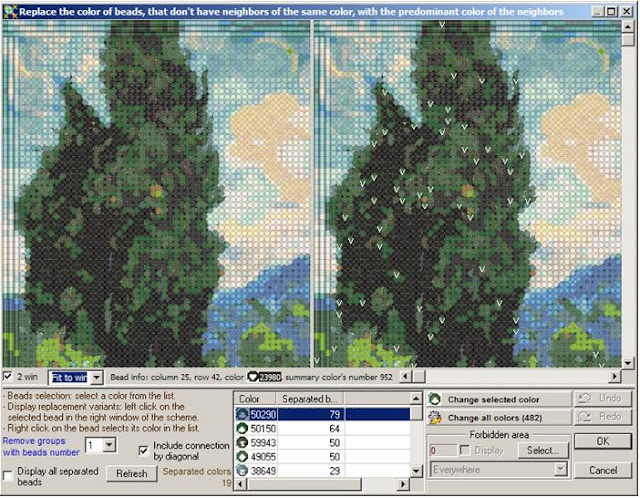

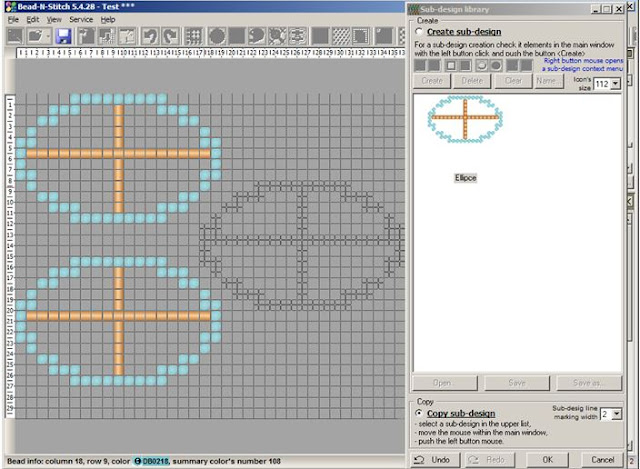








This new program has so much potential! I'd use it for both beadwork and embroidery. I like the picture with the size 15 beads.
ReplyDeleteThe picture with the size 15 beads is my favorite.
ReplyDeleteWowzers! Another design tool has come on the market. I currently use BeadTool4, and though I like it a lot, I am open to new (better?) tools.
ReplyDeleteI am not sure what the 3 choices are; what am I not understanding?
Anyway, I am a long-time blog subscriber and Facebook follower.
Holly - that was an error. I have removed the phrase. Thanks for letting me know.
DeleteThis looks like a fabulous design system. I love the way it interpreted Van Gogh's Cypresses. I do a lot of landscape and wildlife photography and just the thought of being able to create beaded designs makes my heart flitter. I am so happy to be a blog follower because you always have such fabulous things you show and talk about. Thanks so much!
ReplyDeleteHi Miss Pearl, thank you so much for this review. This is a program I’m really looking forward to using for both embroidery and beading. Also would be nice to see if it can be used for knitting and crochet colorwork.
ReplyDeleteI think I like the peyote more than the loom.
This looks like a great project. Will definitely try the demo copy. Please enter me in the giveaway. I am a subscriber and have forwarded 2 copies of the email to my sister and my daughter.
ReplyDeleteWow, this versatile software is something I have looking for. Love the Van Gogh's Cypresses!Thank you for sharing and highlighting its features!
ReplyDeleteoh my goodness! this looks awesome! ty! Facebook and blog follower at auravisionrose@peoplepc.com
ReplyDeleteVery good write-up! I've been recently thinking of buying a software program to make beading patterns! The three photos I like in the article are the: little boy and girl demonstrating the circular pattern - would love to do a circular pattern. Secondly, the sunset demonstration asking which image would you like to use, the cropped or regular - very handy! And the image that sold me on this software, was the palette! So nice to experiment with colors before committing to thread or thread and beads :)
ReplyDeletewould love to try the demo, but my security software blocked it.
ReplyDeleteIt is very generous of you to offer a giveaway of this wonderful design program. Thank you for the opportunity to enter the giveaway. I particularly like the ability to capture detail on the photo. laurel1564@gmail.com
ReplyDeleteI've been looking for a bead pattern design program, and this one sounds great! With so many options one could create unique and stand-out patterns.
ReplyDeleteThis looks awesome! I appreciate all the time you take to give us such great information. Linjmarino@gmail.com
ReplyDeleteI discovered a great photo of my sister, not too long ago, she was killed in our early twenties. I kept thinking how pretty it would be in beads and embroidery, but had no clue where to start. This program would definitely would solve that problem. And, give me inspiration for more photos. Plus, I know this would be perfect for another beading friend, so will definitely be forwarding to her. Thank you.
ReplyDeleteWow this looks amazing!
ReplyDeleteWow! This looks like a great program and versatile.
ReplyDeleteIf it can capture faces as shown, that would be amazing! via FB
ReplyDeleteWould love to see if it can be used to design color designs for hand knitting. via FB
ReplyDeleteSuper! via FB
ReplyDeleteWhat an AWESOME giveaway I would love to win thanks for the chance!
ReplyDeletesally0630@yahoo.com
Im an email subscriber
ReplyDeletesally0630@yahoo.com
pinterest.com/sally0630
WOW another beading program. This would be very nice to work with. Dot Newkirk Dots-Dangles@pullman.com
ReplyDeleteThank you so much Pearl for hosting this giveaway! I'm so impressed by the Bead-n-Stitch program. I went to the website and discovered that you can choose from so many different beads. This would be a fantastic program to make designs in. I hope I win!
ReplyDeleteBlog follower, FB follower, Tweeted, Pinned
Debra Schwartz msd.katz@hotmail.com
WoW! I love the idea that you can just upload a picture and end up with a plan to make anything. The one with the kids made me want to make one of my grandkids, what a great keepsake. I like that it has all the bead information on it and takes a lot of the guessing out of what you will need.
ReplyDeleteFaithful follower and fan.
lorimahan71@gmail.com
Pearl, I was so excited to read about the Bead-n-Stitch program! It reminds me of some of the things I did years ago with Paint Shop Pro. I am eager to have a way to plan and execute various designs.
ReplyDeleteBarb Smith - ladybug987@gmail.com.
This program looks amazing! I've been looking for a good program like this that I can use, and I can definitely multi purpose into so many craft breakdowns that it truly has me greatly excited to play!
ReplyDeleteCan you select to have the peyote stitch go along the height of the bracelet rather than the length?
ReplyDeleteYes. To do this, you will have to set the height as say 7 and the width as 2 inches. I did the opposite.
Deletei am new to beading, but am really enjoying it. I would really like to be able to create my own patterns and have recently been looking for software to do so. This program seems to have so much versatility.
ReplyDeleteWould be so excited to try this!
Sharon Beasley - zita1219@aol.com
I absolutely love the flexibility of this program, and it looks like it is a very intuitive interface. I need to check it out!
ReplyDeleteI look forward to each and every Beading Gem. Thanks so much, Pearl!
catherineabarron@gmail.com
Wow! I can't wait to try this out for Peyote Stitch.
ReplyDeleteSusan
srldesigns@verizon.net
Now this would be a good thing to have.
ReplyDeleteLooks like a great program.
ReplyDeleteI've always wanted to try a program such as this! Looks incredible!
ReplyDeleteWhat a great program. Love the images you showed. I love the fact that you can tailor your choices. Thank you for offering as a giveaway. Faithful blog and Facebook follower.
ReplyDeleteLooks like a great program. I would like to design some patterns using pictures and be able to print them. Thanks for this opportunity.
ReplyDeletea.p.brad@rogers.com
Is this beading software set to use particular brands of beads ? Or can I match beads I already have to a color palette ?
ReplyDeleteYou can use a manufacturer's palette or use your own! Most people are likely to do the latter because most of us do not have everything a brand has!
DeleteIt would be such a pleasure to add this to my craft life! I see so much potential with it!
ReplyDeletePearl,this is an incredible giveaway! I love the examples of the capabilities of this software, and it seems to be easier to use than the existing beading software programs. Thanks once again for providing an opportunity for a lucky reader!
ReplyDeletecatherineabarron@gmail.com
Cheers,
Cathy Barron
I'm located in Canada.The download link does not work. We are redirected to an escort website.
ReplyDeleterejeanneg@gmail.com
Would it be possible to obtain a direct link? Thank you.
I think his site has been hijacked. I will let him know (if he doesn't already). Please check back after a while.
DeleteIgor is on his travels at the moment. He will be able to fix it when he is back - around Sept 24.
DeleteThe site is all fixed, Rejeanne! https://bead-n-stitch.com/
DeleteIgor's Russian site which is fine is https://biserpro.ru which has several of his videos. Please use Google translate.
ReplyDeleteI have been using Bead N Stitch for about a year now. I also have another brand of beading software that I use. The Bead N Stitch is a bit easier to use and it also costs a whole lot less! When I import a photo to work from, I get a much better outcome than I do with my other software. The manual has been translated to English now so there is a ton of help there. Also the folks at Bead N Stitch are very helpful if you email them your problem. Also, Igor is very willing to incorporate our ideas for things we would like to be able to do from the designing end of things. He really listens to what we want. In a nutshell, I would recommend this software to anyone who wants to be able to design with beads (or counted cross stitch) since it is a million times quicker than designing with colored pencils!
ReplyDeletei reallz wanna work on this software to make some new project for art
ReplyDeletewaveshow0@gmail.com
i do love working with bead n stitch software so i hope that i win the giveawaz to imrove art for better and to do some project
ReplyDeleteWe have been working with this software for a long time, one of the best for us, so 8 programs have been purchased so far. However, the support is difficult to reach, there is no reaction by e-mail and there are also bad reactions to a phone call. What happens if the persona is no longer available, what do I do with my programs. I currently no longer have access to any of the 8 programs and can no longer do my work. Why is there no solution for this and why am I always dependent on the gentlemen.
ReplyDeleteAre you talking about this program? Because I know Igor is most responsive. Email is the best way to reach him. Did you really try and call him in Russia???
DeleteWe purchased the software and sent him the code and he has not replied with the activation information in in over 2 weeks. This was purchased for my mother who is now convinced she is the victim of a scam and her computer is infected with malware.
DeleteIf you actually have some sort of relationship with Igor please let him know to check his email.
Eagle tells me he always checks his email when he’s home and also his spam box. It could be that an email has not gotten through. Could you please contact me with your email so that I can forward it to him? pearl@beadinggem.com
DeleteI would love to have this software!
ReplyDeleteI cannot get ahold of the guy who makes and sells the software. Anybody know why?
ReplyDeleteYes. Igor is sometimes away and is not in Internet contact. Could you please send me your email so that I can forward it to him to make sure he doesn’t miss it when he returns. pearl@beadinggem.com
DeleteHi was anyone able to get a hold of Igor.
DeleteYes. He might be away and not reachable so try again. If you are still having difficulty, please email me pearl@beadinggem.com
Delete